Nyx Music Player MOD is the perfect choice for anyone who loves music and wants to elevate their listening experience. Music is a universal language that connects people, and this app enhances every moment with high-quality audio and powerful features. Whether at home, on a walk, or commuting, Nyx Music Player ensures that your favorite songs sound better than ever. Best of all, you can download it for free and start enjoying a premium music experience today.
Nyx Music Player offers much more than basic music playback. With advanced sound customization, seamless playlist management, and an intuitive interface, it transforms how you listen to music. Unlike other players, Nyx Music Player MOD gives you access to all these features without cost. Don’t miss out on the chance to enhance your music journey. Download Nyx Music Player MOD for free now and discover the difference it makes.
| App Name | NYX Music Player |
| Latest Version | 2.6.7 |
| Size | 40 MB |
| Category | Music & Audio |
| Developer | ViralMedia-MLM |
| Mod Info | Premium Unlocked |
| Requires | Android 5.0 & up |
MODS
- Pro Features Unlocked: All premium features are now accessible.
- Unnecessary Menu Items Removed: The following menu items have been removed for a cleaner interface:
- Request Feature
- Translate
- FAQ
- Email Us
- Telegram Group
- About
- Startup Dialogs Removed: All startup dialogs have been eliminated, including:
- Change Log Dialog
- New Feature Dialog
- Rating Request Dialog
- Tags and Moods Demo Removed: Introduction and demo displays for Tags and Moods have been removed.
- Ads and Analytics Removed:
- Ads-related activities, code, and layouts have been removed or disabled.
- Analytics and Crashlytics have been completely removed or disabled.
- System Optimizations:
- Unwanted receivers and services have been removed or disabled.
- Google Play Store install package checks have been disabled.
- The In-App Billing service has been removed or disabled.
- Play Services, Transport, and Firebase properties have been removed.
- Garbage and Redundant Files Removed:
- All unnecessary folders and files have been cleaned out.
- Duplicate DPI items such as bar length, drawable size, and gap between bars have been removed.
- The Splits0 file, including resources and AndroidManifest, has been removed.
- All unnecessary Splits0-related meta-data has been eliminated.
What is NYX Music Player APK?
NYX Music Player APK is a modern, feature-packed music player designed for Android devices. It’s not just about playing your songs; it’s about delivering an immersive audio experience with a user-friendly interface. With NYX Music Player, you can manage your music library, create playlists, adjust sound settings, and enjoy your music in a new way.
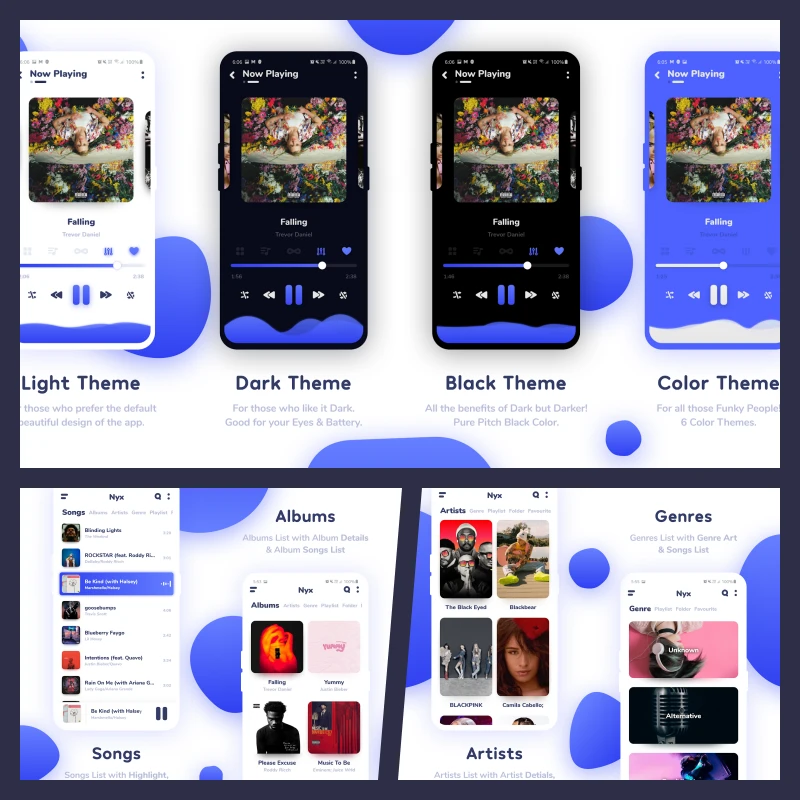
Features of NYX Music Player MOD
NYX Music Player stands out because of its extensive range of features. Let’s explore what makes this app a favorite among music enthusiasts:
1. Elegant and Intuitive Design
One of the first things you’ll notice about NYX Music Player is its sleek and modern design. The interface is visually appealing and intuitive, making navigating your music library easy. With just a few taps, you can quickly find your favorite songs, create playlists, and adjust settings.
2. High-Quality Audio Playback
NYX Music Player is built for audiophiles who demand the best sound quality. The app supports a wide range of audio formats, ensuring that you can play almost any music file without any loss in quality. The audio playback is crystal clear and rich whether you listen through headphones or speakers.
3. Customizable Equalizer
Every music lover knows that different genres and songs require different sound settings. NYX Music Player includes a powerful equalizer that lets you customize the sound. Whether you prefer deep bass, crisp highs, or a balanced sound, the equalizer has presets and manual controls to match your preferences.
4. Sleep Timer
Do you enjoy falling asleep to music? The NYX Music Player has a sleep timer feature that allows you to set a specific time for the music to stop playing. This way, you can sleep without worrying about your playlist running all night.
5. Lyrics Display
NYX Music Player includes a lyrics display feature for those who love singing along to their favorite tracks. The app can automatically fetch lyrics for the songs you’re playing, making it easy to follow along with the music.
6. Playlist Management
NYX Music Player makes it easy to organize your music with its powerful playlist management tools. You can create, edit, and delete playlists with ease. The app also allows you to add or remove songs from your playlists, ensuring your music is always organized according to your mood and preferences.
7. Widget Support
NYX Music Player supports home screen widgets to make accessing your music more accessible. You can control playback, skip tracks, and even see what’s playing without opening the app. This feature is perfect for those who want quick access to their music while using other apps or browsing the web.
8. Custom Themes
Personalization is critical when it comes to enjoying your music. NYX Music Player offers a variety of themes you can choose from to customize the app’s look. Whether you prefer dark mode or bright colors, there’s a theme to match your style.
9. Offline Music Playback
NYX Music Player is perfect for those who prefer to keep their music stored locally on their device. The app doesn’t require an internet connection to play your songs, making it ideal for use on the go, especially in areas with limited connectivity.
10. Crossfade and Gapless Playback
For a smoother listening experience, NYX Music Player includes crossfade and gapless playback features. Crossfade allows one song to smoothly transition into the next, while gapless playback ensures no silence between tracks. This is particularly useful for live albums or continuous mixes.
How to Install and Use NYX Music Player MOD APK
If you want to elevate your Android music experience, NYX Music Player MOD APK is the ultimate solution. Follow this straightforward tutorial to download, install, and use the app on your device.
Step 1: Download NYX Music Player MOD APK
Start by downloading the NYX Music Player MOD APK from the download section in this article.
Step 2: Install the APK File
Once the download is complete, locate the APK file in your device’s “Downloads” folder. Tap on the file to initiate the installation process. If prompted, enable installation from unknown sources by navigating to your device’s settings under the “Security” or “Privacy” section. Toggle the option to allow installations from unknown sources.
Step 3: Launch the NYX Music Player App
After successful installation, open the NYX Music Player app. You’ll be greeted with a sleek, intuitive interface for easy navigation and immediate use.
Step 4: Import Your Music Library
The app automatically scans your device for music files and adds them to your library. You can manually add songs or entire folders, ensuring all your favorite tracks are included.
Step 5: Customize Your Music Experience
Dive into the settings to personalize your listening experience. Adjust the equalizer for the perfect sound, create playlists, and choose a theme that suits your style. This customization enhances your interaction with the app, making it uniquely yours.
Step 6: Enjoy Your Music with Premium Features
You’re ready to enjoy an enhanced music experience with everything set up. Whether through headphones or speakers, NYX Music Player MOD delivers high-quality sound free from ads and interruptions. Enjoy your favorite tunes the way they were meant to be heard.
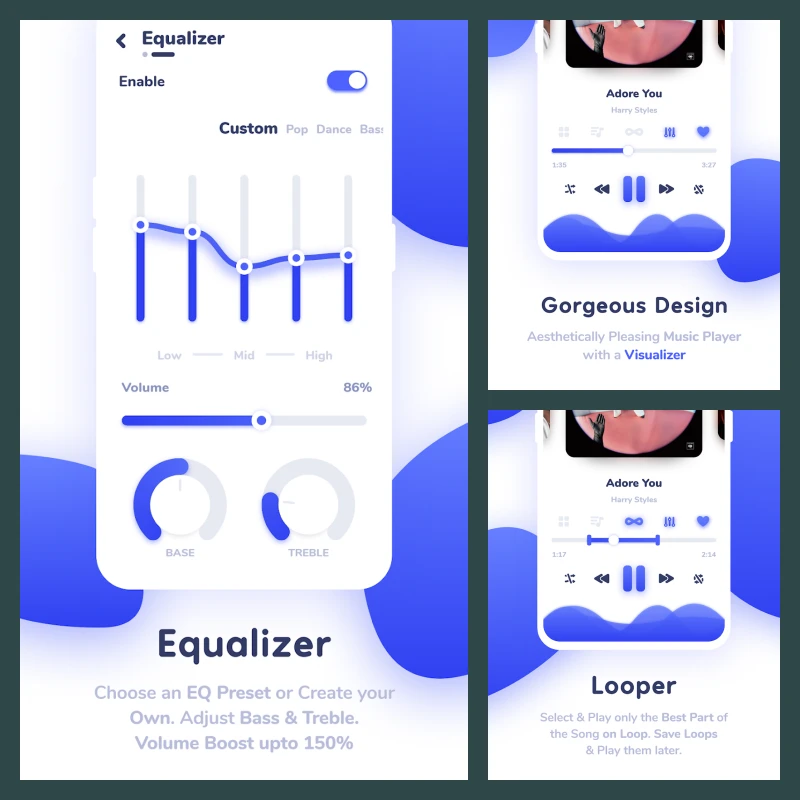
Tips for Using NYX Music Player MOD
To fully enjoy the MOD version of NYX Music Player, here are some tips:
1. Explore the Equalizer
Don’t be afraid to experiment with the equalizer settings. Try different presets or create your custom sound profile to get the best audio experience for various types of music.
2. Organize Your Playlists
Take the time to organize your playlists by mood, genre, or activity. This makes it easier to find the perfect music for any occasion, whether relaxing, working out, or hosting a party.
3. Use Widgets
If you’re someone who frequently switches between apps, make use of the NYX Music Player widgets. They allow you to control playback without leaving your current app, making managing your music more accessible.
4. Try Different Themes
Personalize the look of the app by trying out different themes. Whether you prefer a dark mode for nighttime listening or bright colors to match your style, there’s a theme that suits you.
5. Keep the App Updated
Ensure you’re always using the latest version of NYX Music Player by regularly checking for updates. New features and improvements are often added, improving the app over time.
Conclusion
The NYX Music Player MOD is more than just a music player—it’s a complete music management tool that enhances your listening experience. With its rich features, customizable options, and high-quality audio playback, it’s a must-have app for anyone who loves music. Whether you’re looking to organize your music library, create the perfect playlist, or enjoy your favorite songs in the best possible quality, NYX Music Player has you covered. So why wait? Download the NYX Music Player MOD APK today and take your music experience to the next level!
