We all love watching videos on YouTube, but sometimes the ads, data usage, and privacy concerns can be annoying. What if there was a way to enjoy YouTube without these hassles? NewPipe is a lightweight YouTube front-end that brings you all the fun of YouTube without interruptions. In this article, we’ll dive deep into what NewPipe is, its features, benefits, and how to use it. By the end, you’ll see why NewPipe might become your go-to app for watching YouTube videos.
| App Name | NewPipe |
| Latest Version | 0.27.2 |
| Size | 7 MB |
| Category | Video Players & Entertainment |
| Developer | TeamNewPipe/+ polymorphicshade/+ baalajimaestro |
| Mod Info | Cleaned, Lite, Themed |
| Requires | Android 5.0 & up |
- NewPipe: The base project for the app, detailed below the download buttons.
- NewPipeSB: A fork of Tubular by baalajimaestro, focused on keeping Polymorphicshade’s work up-to-date with the latest NewPipe releases. In simple terms, NewPipeSB updates more quickly than Tubular whenever NewPipe is updated, with no additional changes.
- Tubular: A fork of NewPipe created by Polymorphicshade, integrating features like SponsorBlock and ReturnYouTubeDislike.
Mods
- Language Options: Only Russian and English languages are supported (other languages removed).
- ACRA Removal: ACRA (Automated Crash Reporting) has been removed.
- Junk Cleanup: Unnecessary files and data have been cleared out.
- Dark Gray Theme: The app was repainted with a dark gray theme (DarkMod).
- Black Theme: The app was repainted with a black theme (BlackMod).
- Black Theme with Red Logo: The App was repainted black with the original red logo (BlackMod).
- Disabled Autorun: Autorun on device startup has been disabled.
- App Renaming: Renamed to “NewPipe SB” (NewPipeSB or Tubular version).
What is NewPipe?
NewPipe is an open-source application that acts as a front-end for YouTube. Unlike the official YouTube app, NewPipe doesn’t rely on Google’s proprietary framework libraries or the YouTube API. Instead, it scrapes the website to fetch information, allowing you to enjoy a more private, ad-free experience. Plus, it’s lightweight and doesn’t hog your device’s resources.
Key Features of NewPipe
Ad-Free Experience
One of NewPipe’s biggest draws is its ad-free experience. You can watch your favorite videos without interruptions, making your viewing experience smoother and more enjoyable.
Background Playback
NewPipe allows you to play videos in the background. This means you can listen to music or podcasts while using other apps or even when your screen is off.
Video and Audio Downloading
With NewPipe, you can download videos and audio directly to your device. This is perfect for watching something offline or saving on data usage.
Privacy Focused
NewPipe takes your privacy seriously. It doesn’t require Google Play Services and doesn’t track your activity. Your watch history is stored locally on your device and isn’t shared with any third parties.
Lightweight and Fast
NewPipe is designed to be lightweight and fast. It doesn’t consume many system resources, making it perfect for older devices or those with limited storage.
Open Source
Being open source means that NewPipe’s code is publicly available. This transparency ensures the app is secure and allows the community to contribute to its development.
Exotic Features of NewPipe
- 4K Video Streaming: Watch videos in resolutions up to 4K for a high-definition experience.
- Audio-Only Mode: Listen to audio in the background by loading only the audio stream to conserve data.
- Popup Mode: Enjoy a floating player (Picture-in-Picture) to watch videos while multitasking.
- Live Streaming: Watch live streams effortlessly.
- Subtitle Control: Toggle subtitles and closed captions on or off.
- Advanced Search: Search for videos and audio, with the option to specify the content language on YouTube.
- Video Queueing: Enqueue videos and optionally save them as local playlists for easy access.
- Content Display Options: You can choose to show or hide general video information, including descriptions, tags, next/related videos, and comments.
- Comprehensive Search: Search for videos, audio, channels, playlists, and albums.
- Channel Browsing: Browse videos and audio within a specific channel.
- Subscribe Without Login: Subscribe to channels without logging into any account.
- Notifications for New Videos: Receive notifications when channels you’re subscribed to release new videos.
- Channel Group Management: Create and edit channel groups for easier browsing and management.
- Video Feed Browsing: Browse video feeds generated from your channel groups.
- Watch History: View and search your watch history for easy video recall.
- Playlist Management:
- Search and watch remote playlists fetched from the service you’re browsing.
- Create and edit local playlists stored within the app, independent of any service.
- Download Capabilities: Download videos, audio, and subtitles (closed captions) for offline viewing.
- Kodi Integration: Open and stream content directly in Kodi.
- Age-Restricted Content: Watch or block age-restricted material based on your preferences.
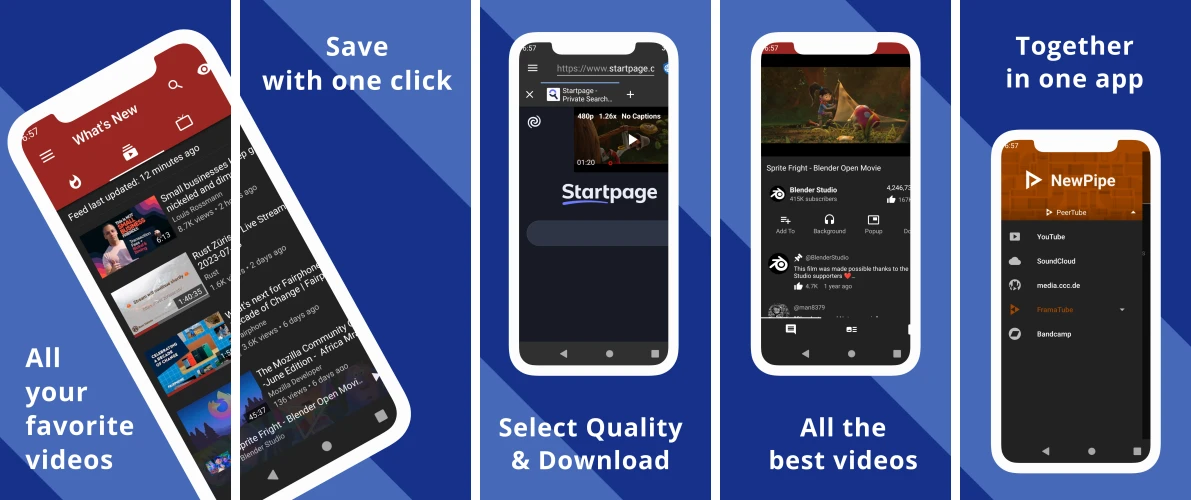
Benefits of Using NewPipe
Enhanced Viewing Experience
By eliminating ads and enabling background playback, NewPipe enhances your overall viewing experience. You get to watch your videos uninterrupted and multitask more efficiently.
Save on Data and Storage
Downloading videos for offline viewing can help you save on data costs, especially if you have a limited data plan. Additionally, NewPipe’s lightweight nature doesn’t require much storage space.
Greater Control Over Your Data
With NewPipe, you have more control over your data and privacy. Since it doesn’t track your activity or require Google Play Services, you can enjoy YouTube without worrying about your data being collected and shared. However, if you want to log in to your Google account and use it usually without ads, then you must try YouTube Pro.
Customizable Interface
NewPipe offers a range of customization options, allowing you to tailor the app to your preferences. You can change the theme, adjust the video resolution, and more.
How to Install NewPipe
Step 1: Enable Unknown Sources – Before you can install NewPipe, you need to enable the installation of apps from unknown sources on your device. This setting can usually be found in your device’s security settings.
Step 2: Download the APK – Download the latest APK file from the download section.
Step 3: Install the APK – Once the APK file is downloaded, open it and follow the on-screen instructions to install NewPipe on your device.
Step 4: Launch NewPipe—After installation, Open NewPipe and explore its features. You don’t need to sign in; you can begin watching videos immediately.
Tips for Using NewPipe
Customize Your Experience
Take advantage of NewPipe’s customization options to enhance your experience. Adjust the theme, change the default video resolution, and organize your downloads.
Use Background Playback
Make the most of the background playback feature by listening to music or podcasts while using other apps. This is particularly useful for multitasking and getting things done while enjoying your favorite content.
Download Videos for Offline Viewing
Save videos and audio for offline viewing to reduce data usage and watch content without an internet connection. This is great for long trips or in an area with limited connectivity.
Keep the App Updated
Check for updates regularly to ensure you have the latest features and security improvements. NewPipe’s development community is active, and updates are released frequently.
Conclusion
NewPipe is an excellent alternative to the official YouTube app, offering a range of features that enhance your viewing experience. With its ad-free interface, background playback, video downloading, and privacy-focused design, it’s a must-have for anyone who loves watching YouTube videos. Plus, its lightweight nature and customization options make it a perfect fit for any Android device. Give NewPipe a try and see how it transforms the way you enjoy YouTube.
FAQs
What is NewPipe?
NewPipe is an open-source YouTube front-end that offers an ad-free experience, background playback, and video downloading.
How do I install NewPipe?
Enable unknown sources on your device, download the APK, and install it by following the on-screen instructions.
Is NewPipe free?
Yes, NewPipe is completely free to use.
Can I use NewPipe on iOS?
No, NewPipe is currently only available for Android devices.
Does NewPipe track my activity?
No, NewPipe doesn’t track your activity and stores your watch history locally on your device.
Is NewPipe Legal?
Yes, NewPipe is legal. It’s an open-source project that provides a different way to access YouTube’s content. However, downloading copyrighted content without permission is against YouTube’s terms of service.
Does NewPipe Support Subscriptions?
NewPipe doesn’t require a YouTube account, so it handles subscriptions differently. You can save your favorite channels locally and keep track of new uploads without signing in.


