In today’s digital world, GBWhatsApp Plus offers a standout experience for messaging enthusiasts. While WhatsApp is widely used, GBWhatsApp Plus provides additional features and customization options beyond the standard version. Enjoy enhanced privacy controls, customizable themes, and advanced functionalities that make your messaging experience more personalized and enjoyable. With GBWhatsApp Plus, you can tailor every aspect of your app to fit your preferences.
Download GBWhatsApp Plus for free and unlock a range of new possibilities. This modified version of WhatsApp allows you to access features like extended media sharing limits and extra privacy settings. Discover how GBWhatsApp Plus can elevate your communication by offering tools and options that the original app lacks. Embrace a new level of messaging with GBWhatsApp Plus and enjoy a more flexible and feature-rich experience.
| App Name | GBWhatsApp Plus |
| Latest Version | 16.65 |
| Size | 82 MB |
| Category | Communication |
| Developer | SamMods |
| Mod Info | Varies |
| Requires | Android 4.4 & up |
MODS
- Ban Proof: Enhanced to avoid bans.
- Call Support: Supports making and receiving calls.
- Emoji Changer: Customize emojis to your preference.
- Profile Zoom: Zoom in on profile pictures for better visibility.
- Privacy Mods: Hide “Last Seen” status.
- Theme Mods: Access and apply themes through the Theme Server.
- Message Ticks and Bubbles: Customize the appearance of message ticks and bubbles.
- Group Counter Statistics: View statistics for group activity.
- Media Preview: Preview media files without loading them fully.
- Online/Last Seen Display: Show online status and last seen information on the main screen.
- Increased File Size for Videos: Send videos up to 30 MB (up from 16 MB).
- Increased Image Sending Limit: Send up to 90 images simultaneously (up from 10).
- Extended Status Character Limit: Status updates can now be up to 250 characters (up from 139).
- Link Handling in Chats: You can open links in chats without saving the sender’s or group admin’s number.
- Link Interaction on Friends’ Status: Easily interact with links on friends’ statuses.
- Distinguish Message Types: Identify between standard and broadcast messages.
- Hide Copy Information: Hide the name and date when copying messages to another chat.
- Copy and Paste Status: Copy and paste status updates seamlessly.
- Extended Document Support: Supported various document types, including PDF, XLS, TXT, DOC, PPT, VCARD, XLSX, RTF, DOCX, PPTX, and ZIP.
What is GBWhatsApp Plus?
GBWhatsApp Plus is a modified version of the official WhatsApp application. It was created by third-party developers who wanted to add extra features and customization options that were unavailable in the original app. GBWhatsApp Plus allows users to enjoy more control over their privacy settings, customize the app’s appearance, and access advanced messaging options.
Why Use GBWhatsApp Plus?
If you love WhatsApp but wish it had more features, GBWhatsApp Plus could be the perfect solution. It enhances WhatsApp’s essential functions, giving you more freedom to personalize your messaging experience and use the app in a way that suits you best. 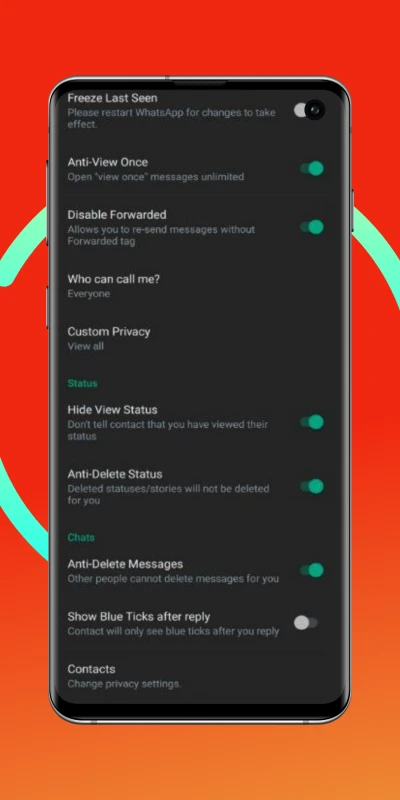
Key Features of GBWhatsApp Plus
1. Enhanced Privacy Options
GBWhatsApp Plus offers several privacy features that are unavailable in the standard WhatsApp. For example, you can hide your online status, blue ticks, and typing indicators. This allows you to use the app more discreetly and protect your privacy.
2. Customizable Themes
One of the standout features of GBWhatsApp Plus is the ability to customize the app’s look and feel. You can choose from a wide range of themes, change fonts, and even adjust the appearance of chat bubbles and ticks. This level of customization lets you make the app truly your own.
3. Increased Media Sharing Limits
With GBWhatsApp Plus, you can send larger files than the standard WhatsApp allows. You can share videos up to 50MB, send high-quality images, and share multiple files simultaneously. This is particularly useful for users who need to share large media files frequently.
4. Anti-Revoke Messages
GBWhatsApp Plus includes an anti-revoke feature, meaning that if someone deletes a message they sent you, it will still be visible on your end. This ensures you never miss important information, even if the sender changes their mind.
5. Multiple Accounts
GBWhatsApp Plus allows you to use two WhatsApp accounts on the same device if you manage multiple WhatsApp accounts. This is perfect for those who need to keep their work and personal messages separate without the hassle of switching between different devices.
6. Custom Emojis and Stickers
GBWhatsApp Plus includes more emojis and stickers than the original app. This means you can express yourself more creatively in your chats, making conversations fun and engaging. 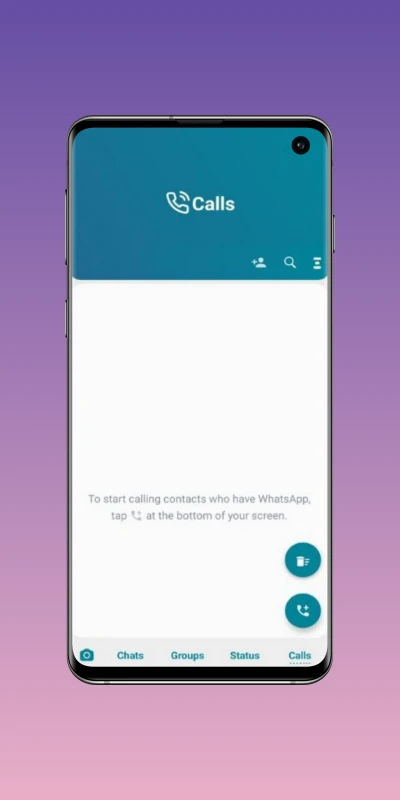
How to Download and Install GBWhatsApp Plus
Looking to enhance your WhatsApp experience with GBWhatsApp Plus? Follow this easy guide to download, install, and set up the app on your Android device.
Step 1: Install GBWhatsApp Account Activator App
Download and install the “GB_Activator.apk” from the download section. This app is essential for verifying your number and activating your GBWhatsApp account.
Step 2: Verify Your Number
Open the GBWhatsApp Account Activator App and follow the instructions to verify your number. Once the verification is successful, you will see a confirmation message: “Congratulations! Your GBWhatsApp Account is Activated!”
Step 3: Install GBWhatsApp Plus
With your account activated, proceed to install GBWhatsApp Plus. Installing this app on top of the GBWhatsApp Account Activator App without uninstalling it is essential. This ensures a seamless integration and activation of GBWhatsApp Plus.
Step 4: Enjoy GBWhatsApp Plus
After installation, open GBWhatsApp Plus and explore its enhanced features. Customize your app and start enjoying the new functionalities that GBWhatsApp Plus offers. Following these steps will allow you to successfully install and activate GBWhatsApp Plus, which will allow you to enjoy an upgraded messaging experience. 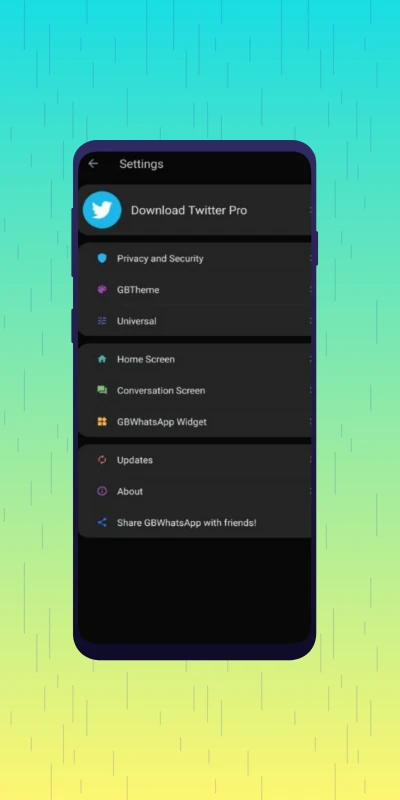
How to Use GBWhatsApp Plus
1. Exploring the Settings Menu
GBWhatsApp Plus offers various settings to tailor the app to your preferences. Explore the settings menu to familiarize yourself with the different options available.
2. Customizing Themes and Appearance
One of the first things you might want is to customize the app’s appearance. Choose a theme, adjust the colors, and select your preferred fonts to make the app look exactly how you want it.
3. Managing Privacy Options
Take advantage of the enhanced privacy settings by hiding your online status, blue ticks, and other indicators. This gives you more control over who can see your activity on the app.
4. Sending Large Files
If you need to share large videos or high-quality images, GBWhatsApp Plus makes it easy. Select the files you want to send, and the app will handle the rest, allowing you to share content without worrying about size limits.
5. Using Dual Accounts
If you have two WhatsApp accounts, you can easily switch between them using GBWhatsApp Plus. This is useful for managing personal and work-related communications from the same device.
Tips for Using GBWhatsApp Plus Safely
1. Regularly Update the App
It’s essential to check for updates regularly to ensure you’re using the latest version of GBWhatsApp Plus with all the latest features and security updates. Most websites offering the APK file will also provide updates when available.
2. Backup Your Data Frequently
Since GBWhatsApp Plus is a third-party app, it’s a good idea to back up your data frequently. This way, you won’t lose essential messages or media if anything goes wrong.
3. Be Cautious with Permissions
When installing GBWhatsApp Plus, the app may request specific permissions. Be cautious about granting these permissions, especially if they seem unnecessary for the app’s functionality.
Is GBWhatsApp Plus Safe to Use?
GBWhatsApp Plus is a popular mod, but it’s important to note that it’s not an official app, and using it comes with some risks. While many users enjoy the extra features, there are potential security concerns, such as the risk of your data being compromised or your account being banned by WhatsApp. It’s essential to weigh these risks before deciding to use GBWhatsApp Plus.
Alternatives to GBWhatsApp Plus
If you’re concerned about the safety of using GBWhatsApp Plus, there are other alternatives you might consider. Apps like YoWhatsApp and FMWhatsApp offer similar features and are popular among users looking for more customization options.
Conclusion
GBWhatsApp Plus is an excellent option for WhatsApp users who want more control over their messaging experience. With its wide range of features, including enhanced privacy options, customizable themes, and the ability to use multiple accounts, it offers something for everyone. However, knowing the potential risks of using a third-party app is essential. Following the tips outlined in this article, you can use GBWhatsApp Plus safely and enjoy a more personalized messaging experience.
FAQs
1. Can I use GBWhatsApp Plus on an iPhone?
No, GBWhatsApp Plus is primarily designed for Android devices and unavailable for iOS.
2. Will my WhatsApp account get banned for using GBWhatsApp Plus?
Your account may be banned since GBWhatsApp Plus is not an official WhatsApp app. Use it at your discretion.
3. Can I run GBWhatsApp Plus alongside the official WhatsApp?
Yes, you can use GBWhatsApp Plus alongside the official WhatsApp, but you must have separate phone numbers for each account.
4. How do I update GBWhatsApp Plus?
To update GBWhatsApp Plus, download the latest APK file from our page and install it over your existing app without uninstalling it first.
5. Is GBWhatsApp Plus free to use?
GBWhatsApp Plus is free, but always exercise caution when downloading APK files online.


